The Ultimate Guide to App Store Keyword Research for ASO
App Store Optimization (ASO) is the process of improving an app's visibility in the app stores, with the ultimate goal of increasing organic downloads. At the heart of ASO lies a crucial element: keyword research. This guide will walk you through a step-by-step process for conducting effective keyword research, helping you rank higher, attract more users, and grow your app's success.
Why is Keyword Research Important for ASO?
Before we dive into the "how," let's understand the "why." Users primarily discover new apps through the search bar in the App Store and Google Play. By identifying and targeting the right keywords, you can ensure your app appears in front of potential users who are actively searching for an app like yours. Effective keyword research can lead to:
- Increased Visibility: Ranking for relevant keywords puts your app in front of a larger audience.
- Higher-Quality Traffic: Targeting the right keywords attracts users who are more likely to download and use your app.
- More Organic Downloads: A strong ASO strategy, fueled by solid keyword research, can significantly boost your organic downloads, reducing your reliance on paid user acquisition.
Essential Tools for ASO Keyword Research
Before you begin your keyword research journey, it's crucial to understand that using a mobile intelligence tool is absolutely essential for effective ASO. While you can start with basic brainstorming, serious keyword research requires data-driven insights that only specialized tools can provide.
A Common and Costly Mistake: People often confuse ASO with SEO and assume that SEO tools are capable of doing keyword research for app stores. This is not true because app store search queries and web search queries are widely different. Users search differently when looking for apps versus websites, and the algorithms that power app store search are fundamentally different from Google's web search algorithm.
These specialized mobile intelligence platforms are must-have tools to find actual search queries that have search volume in the app stores. They give you access to critical data, including search volume, keyword difficulty, competitor rankings, and trending keywords that would be impossible to obtain manually. Without these tools, you'd essentially be working blind, making decisions based on guesswork rather than actual market data.
Important Note About Tool Selection: Although there are lots of mobile intelligence tools available in the market, their keyword research and discovery capabilities are not widely different. However, when selecting a mobile intelligence tool specifically for keyword research capabilities, the most crucial features to look out for are:
- Apple and Google auto-suggestions integration - Tools that can tap into the actual auto-complete suggestions from both app stores
- Apple Search Ads keyword intelligence - Access to keyword data from Apple's advertising platform, which provides valuable insights into search behavior
What NOT to Use: Google Ads Keyword Planner is not a tool you can use for keyword research for App Store Optimization. It's designed for web search advertising and provides data that's irrelevant for app store search behavior.
There are many excellent mobile intelligence tools available in the market, and for the purposes of this guide, we particularly recommend Mobile Action for its comprehensive keyword research capabilities and user-friendly interface.
Bottom Line: While this guide provides the methodology for effective keyword research, the specific steps and data analysis will require access to one of these specialized mobile intelligence tools. Consider this investment essential for serious ASO success.
How to Do Keyword Research for ASO: A Step-by-Step Guide
Step 1: Brainstorm Your Core Keywords
The first step is to think about your app from a user's perspective. What words or phrases would they use to find an app like yours? These are your "top of mind" keywords.
- Start with the obvious: What is your app's primary function? If your app is for hiking, your core keywords might be "hiking," "offline maps," or "trail maps."
- Think about features: What are the key features of your app? List them out and see if any of them could be used as keywords.
- Consider your target audience: Who are you trying to reach? What kind of language do they use?
At this stage, don't worry about the competition. The goal is to create a foundational list of high search score keywords that you can build upon.

Step 2: Identify and Analyze Your Competitors
Once you have your list of 4-5 top-of-mind core keywords, it's time to identify who your real competitors are by using your mobile intelligence tool. Here's how to do it effectively:
Use Live Rankings to Find Your Competitors: In your mobile intelligence tool, navigate to the "Live Rankings" section (this feature is available in all major ASO tools). Enter each of your core keywords and examine who is ranking in the top 10 positions for these search terms.
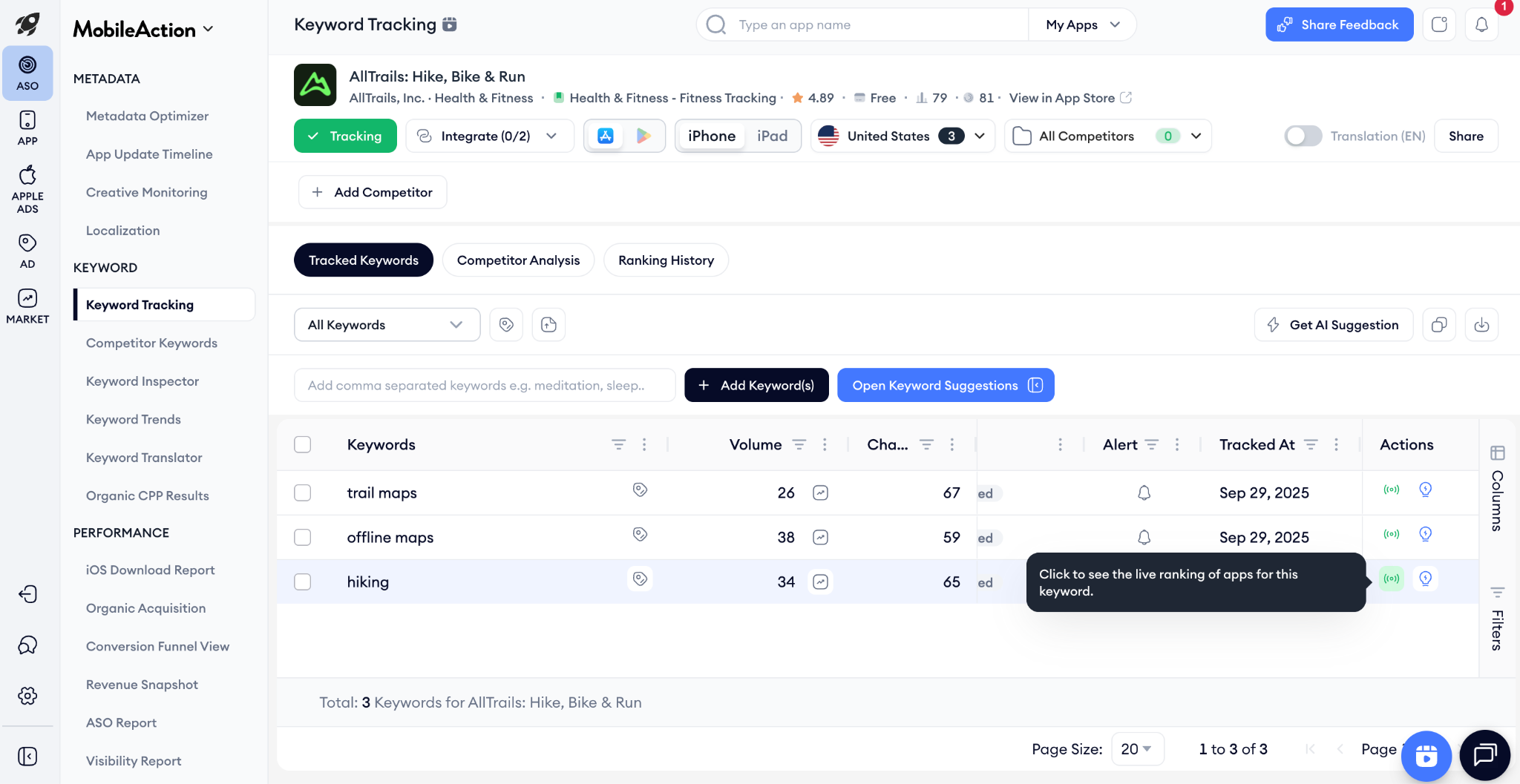
Why This Method Works: Top-of-mind keywords are generally high search volume and high competition keywords since they're the obvious terms users think of directly. These search terms are naturally competitive, which means the apps ranking in the top 10 for these keywords are your real competitors - the ones who are doing ASO right and securing good positions for valuable terms.

Track Your Competitors: Once you identify these top-ranking apps, add them to your competitor tracking list within your mobile intelligence tool. Most platforms allow you to track competitors, and once you do this, you can easily monitor their keyword rankings and discover new opportunities.
Categorize Your Competitors: As you build your competitor list from the live rankings data, categorize them into three groups:
- Direct Competitors: These apps offer the same features as yours and target the same audience.
- Close Competitors: These apps may have similar features but might also offer additional functionalities or target a slightly different audience.
- Broad Competitors: These apps are in the same category as yours but may not have many overlapping features. They are still important to consider as they are competing for the same user base.
Your Goal: Create a list of at least 10-15 competitors, focusing on direct and close competitors for the most relevant keyword insights. Prioritize apps that consistently appear in the top 10 for multiple core keywords, as these indicate strong ASO performance.
Step 3: Analyze Your App's Current Rankings
Before you start optimizing, you need to know where you currently stand. Use an ASO tool to check the keywords your app is already ranking for. Pay close attention to keywords where you rank in the top 10 and top 50.
On iOS, rankings respond to how you use the product page fields — title, subtitle, keywords. For Android, review Google’s guidance on surfacing and discovery: Play Store visibility & discovery.
This step is crucial because you don't want to accidentally remove a valuable keyword that is already driving traffic. By understanding your current rankings, you can make informed decisions about which keywords to prioritize and which to replace.

Step 4: Dive into Your Competitors' Keywords
Now it's time to leverage the work your competitors have already done. Analyze the keywords they are ranking for, especially those in the top 10 and top 50. This is a great way to discover new, relevant keywords that you might have missed during your initial brainstorming.
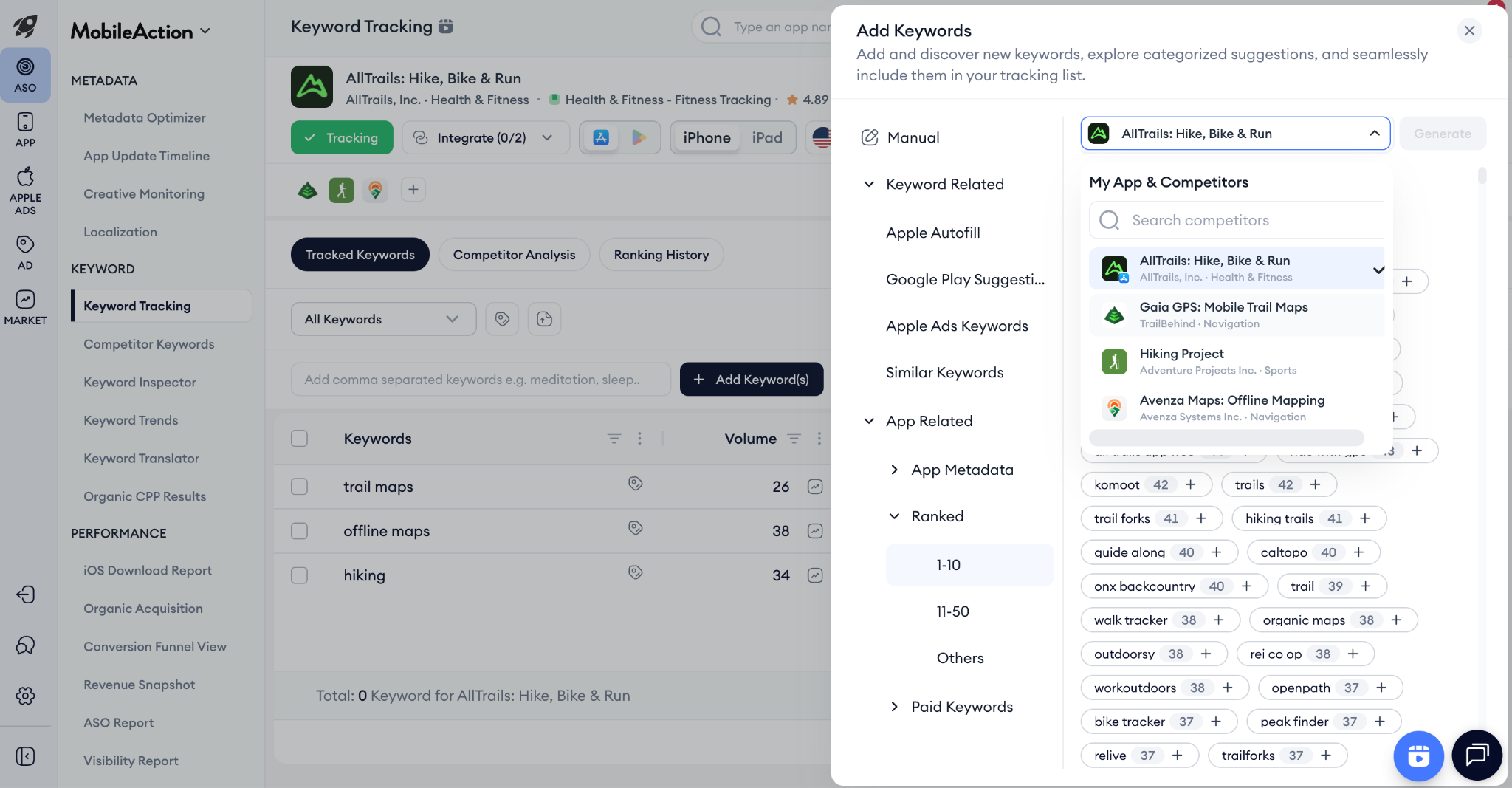
As you go through your competitors' keywords, add the relevant ones to your keyword pool. Look for keywords with a good balance of search volume and relevance to your app.
Step 5: Build and Refine Your Keyword List
By now, you should have a substantial list of keywords from your brainstorming, competitor analysis, and analysis of your own rankings. The next step is to prioritize and refine this list. Here are some key metrics to consider:
- Relevancy: How relevant is the keyword to your app's core functionality? Prioritize keywords that are highly relevant to your app and its features.
- Search Volume (or Search Score): This metric indicates how often a keyword is searched for. Higher search volume means more potential traffic, but also more competition.
- Difficulty (or Chance): This metric estimates how difficult it will be to rank in the top 10 for a given keyword.
Your goal is to find a balance between these metrics. While high-volume keywords are attractive, they are often highly competitive. Don't overlook long-tail keywords (longer, more specific phrases) that may have lower search volume but are less competitive and can bring in highly qualified users.
Be mindful of the number of keywords you tracked that have a 5 search score. When mobile intelligence tools can’t estimate the exact volume of a keyword, if it’s low volume or no volume at all, they show a search score of 5. You can tap into highly niche keywords that drive a low amount of high-intent users, but don’t build your entire optimization strategy on these keywords.
In our work with SimplyWise, organic search first-time downloads increased 60.5 % after we applied this keyword research and optimization process (case study).
Step 6: Advanced Keyword Research Techniques
To take your keyword research to the next level, consider these advanced techniques:
- Keyword Gap Analysis: Identify keywords that your competitors are ranking for, but you are not. This can reveal valuable opportunities to expand your keyword footprint.
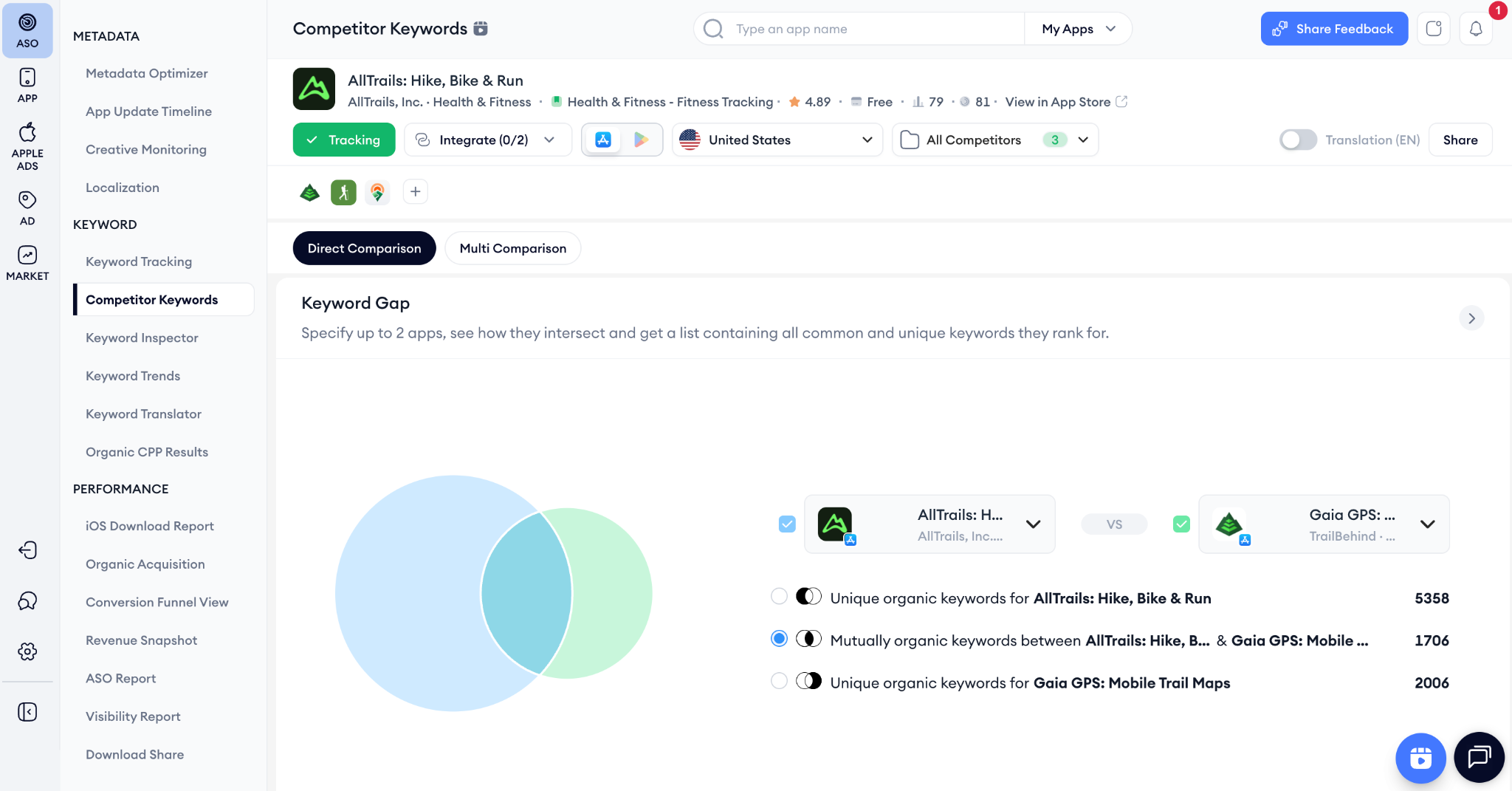
- Apple's AutoFill Suggestions: When you start typing a keyword into the App Store search bar, Apple suggests related keywords. These suggestions are based on what users are actually searching for, making them a great source of new keyword ideas.

- Keyword Segmentation: Group your keywords into logical segments (e.g., by feature, by user intent). This will help you organize your keyword strategy and track your performance more effectively. We map ASA insights back into ASO decisions. Here’s our workflow: ASO + Apple Search Ads integration guide.
Conclusion
Keyword research is not a one-time task; it's an ongoing process. The app store landscape is constantly changing, with new competitors and evolving user search behavior. By regularly revisiting your keyword strategy and following the steps outlined in this guide, you can improve your app's visibility, attract more users, and achieve long-term success in the app stores.
Frequently Asked Questions (FAQ)
Q: How do I do keyword research for ASO?
A: To do keyword research for ASO, you should start by brainstorming core keywords related to your app. Then, analyze your competitors to identify new keyword opportunities. Analyze your own app's current rankings to understand your starting point. Build a keyword list and prioritize it based on relevancy, search volume, and difficulty.
Q: What are App Store keywords?
A: App Store keywords are the words and phrases that users type into the search bar of the App Store or Google Play to find new apps. These keywords are a critical component of App Store Optimization (ASO) as they help determine your app's visibility in search results.
Q: How do I choose the right keywords for my app?
A: To choose the right keywords for your app, you should focus on a combination of relevancy, search volume, and difficulty. The ideal keywords are highly relevant to your app's functionality, have a decent search volume, and have a level of competition that you can realistically rank for.

.png)


